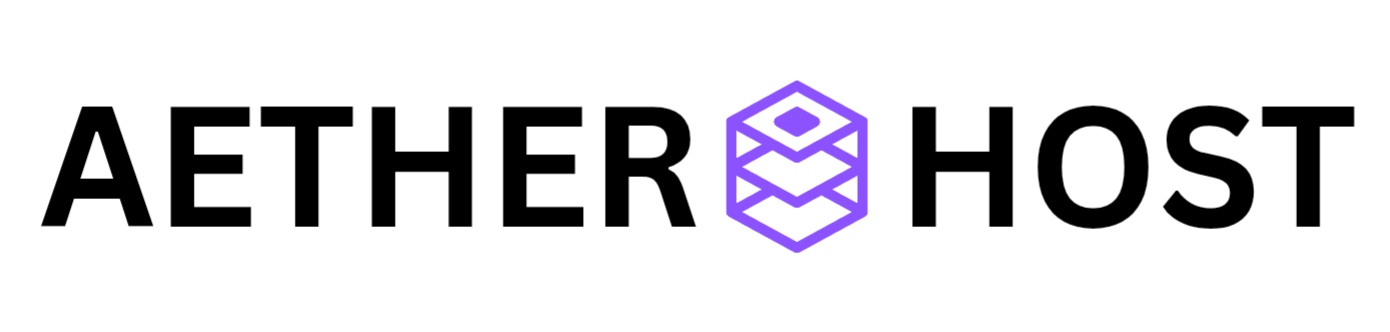Sub-accounts allow you to allocate resources to clients effectively. Here’s how to manage them:
-
Access WHM Panel
Log in to your WHM account with the credentials provided by AetherHost. -
Create a New Account
- Click on “Create a New Account.”
- Enter your client’s domain name and assign a username/password.
-
Allocate Resources
- Choose a package for your client or customize limits for disk space, bandwidth, etc.
- Enable or disable specific features as needed.
-
Manage Existing Accounts
- Modify account settings, reset passwords, or suspend accounts if required.
-
Monitor Usage
Regularly check resource usage to ensure no client exceeds allocated limits.