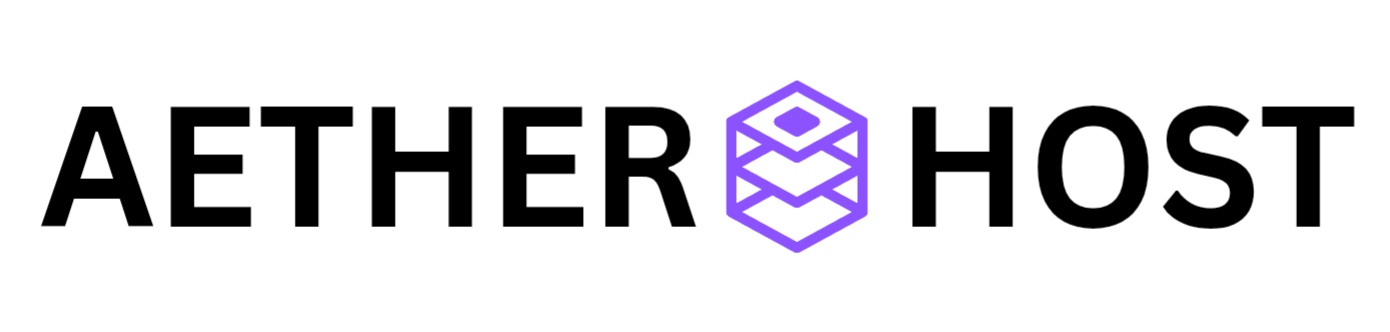Keeping your domain active is crucial to maintaining your online presence. With AetherHost, renewing your domain is easy. Follow this guide to ensure uninterrupted service:
-
Log in to Your AetherHost Account
Visit the AetherHost website and access your account dashboard using your credentials. -
Locate Your Domain
Go to the “Domains” section in your dashboard. Find the domain that’s nearing expiry. -
Check Renewal Options
Select the domain and review the available renewal periods (1 year, 2 years, etc.). -
Make Payment
Choose a payment method and complete the transaction. Once successful, your domain’s expiration date will update. -
Set Up Auto-Renewal (Optional)
For added convenience, enable auto-renewal to avoid manual renewals in the future.
Pro Tip: Renew your domain at least 30 days before expiry to prevent downtime or additional charges for late renewal.