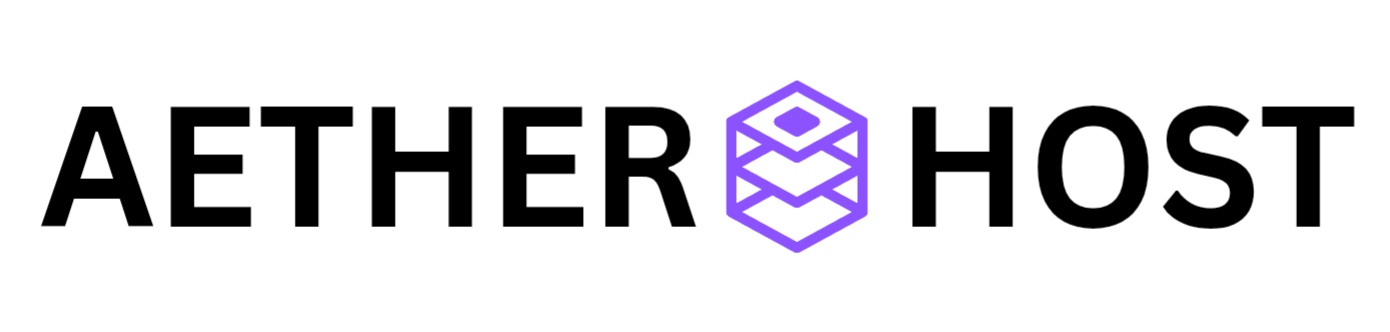DNS records are the backbone of your website’s functionality. Here’s how you can manage them in AetherHost’s control panel:
-
Access Your Domain Settings
Log in to your AetherHost account and navigate to the “Domains” section. Select the domain you want to manage. -
Find the DNS Settings Option
Click on the “DNS Management” or “Edit DNS” option to access your domain’s DNS records. -
Add or Edit Records
- A Record: Points your domain to an IP address.
- CNAME Record: Redirects a domain or subdomain to another domain.
- MX Record: Specifies email servers for your domain.
-
Save Changes
After making the necessary updates, save the changes. DNS updates may take up to 24 hours to propagate globally. -
Verify Functionality
Test your website or email services to ensure everything is functioning as expected.