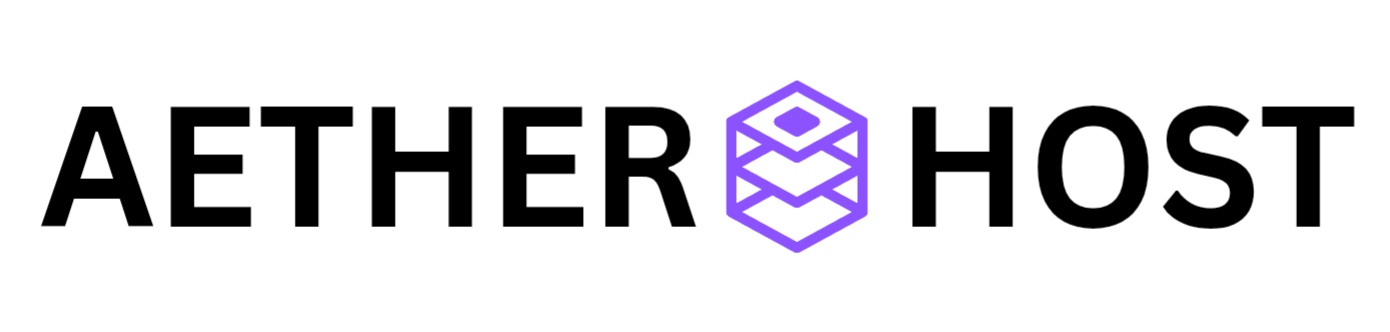Shared hosting is an excellent choice for small to medium-sized websites. Here’s how to get started with AetherHost’s shared hosting services:
-
Choose a Hosting Plan
Visit the AetherHost website and select a shared hosting plan that suits your needs. -
Complete the Purchase
Add the hosting plan to your cart, complete the payment, and check your email for setup instructions. -
Log in to cPanel
Once your account is active, log in to cPanel using the credentials provided. -
Upload Your Website Files
Use the File Manager or FTP to upload your website’s files to the “public_html” folder. -
Link Your Domain
Update your domain’s DNS settings to point to AetherHost’s nameservers. -
Launch Your Website
Test your website to ensure it’s live and working correctly.