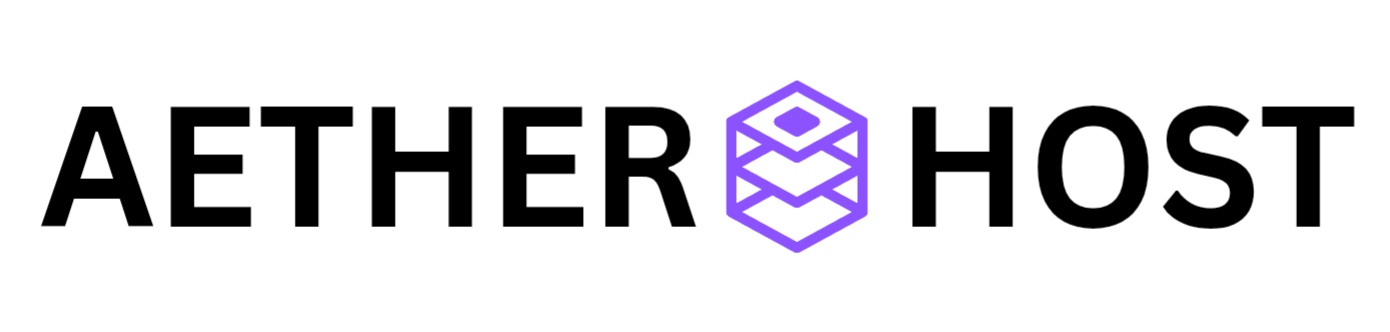Email accounts are essential for professional communication. Follow these steps to set up and manage your email accounts in cPanel:
-
Log in to cPanel
Access your cPanel account using the credentials provided by AetherHost. -
Go to the Email Section
Locate and click on the Email Accounts option under the "Email" section. -
Create a New Email Account
- Click Create and enter the email address you want (e.g., info@yourdomain.com).
- Set a strong password or use the password generator.
- Allocate mailbox storage if needed.
-
Configure Email Clients (Optional)
Use the configuration details provided in cPanel to set up your email on clients like Outlook, Thunderbird, or mobile apps. -
Access Webmail
Log in to your email directly from cPanel or through webmail (e.g., yourdomain.com/webmail).
Pro Tip: Regularly update your passwords and enable spam filters for security.